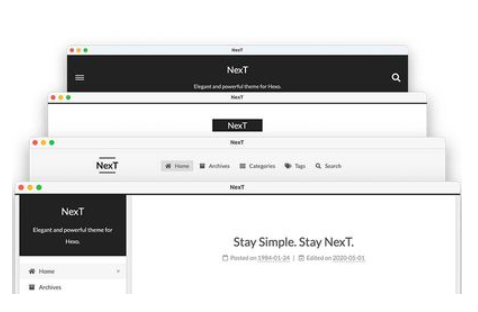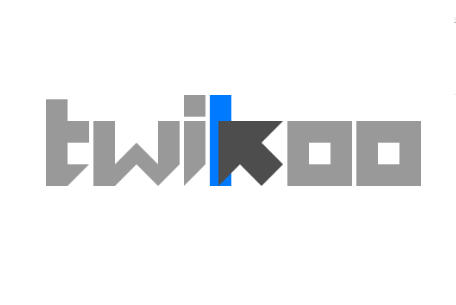1
2
3
4
5
6
7
8
9
10
11
12
13
14
15
16
17
18
19
20
21
22
23
24
25
26
27
28
29
30
31
32
33
34
35
36
37
38
39
40
41
42
43
44
45
46
47
48
49
50
51
52
53
54
55
56
57
58
59
60
61
62
63
64
65
66
67
68
69
70
71
72
73
74
75
76
77
78
79
80
81
82
83
84
85
86
87
88
89
90
91
92
93
94
95
96
97
98
99
100
101
102
103
104
105
106
| if((navigator.userAgent.match(/(phone|pad|pod|iPhone|iPod|ios|iPad|Android|Mobile|BlackBerry|IEMobile|MQQBrowser|JUC|Fennec|wOSBrowser|BrowserNG|WebOS|Symbian|Windows Phone)/i))) {
}
else{
document.write('<canvas id="snow" style="position:fixed;top:0;left:0;width:100%;height:100%;z-index:100;pointer-events:none"></canvas>');
window && (()=>{
let e = {
flakeCount: 50,
minDist: 150,
color: "255, 255, 255",
size: 2,
speed: .5,
opacity: .2,
stepsize: .5
};
const t = window.requestAnimationFrame || window.mozRequestAnimationFrame || window.webkitRequestAnimationFrame || window.msRequestAnimationFrame || function(e) {
window.setTimeout(e, 1e3 / 60)
}
;
window.requestAnimationFrame = t;
const i = document.getElementById("snow"),
n = i.getContext("2d"),
o = e.flakeCount;
let a = -100,
d = -100,
s = [];
i.width = window.innerWidth,
i.height = window.innerHeight;
const h = ()=>{
n.clearRect(0, 0, i.width, i.height);
const r = e.minDist;
for (let t = 0; t < o; t++) {
let o = s[t];
const h = a,
w = d,
m = o.x,
c = o.y,
p = Math.sqrt((h - m) * (h - m) + (w - c) * (w - c));
if (p < r) {
const e = (h - m) / p,
t = (w - c) / p,
i = r / (p * p) / 2;
o.velX -= i * e,
o.velY -= i * t
} else
o.velX *= .98,
o.velY < o.speed && o.speed - o.velY > .01 && (o.velY += .01 * (o.speed - o.velY)),
o.velX += Math.cos(o.step += .05) * o.stepSize;
n.fillStyle = "rgba(" + e.color + ", " + o.opacity + ")",
o.y += o.velY,
o.x += o.velX,
(o.y >= i.height || o.y <= 0) && l(o),
(o.x >= i.width || o.x <= 0) && l(o),
n.beginPath(),
n.arc(o.x, o.y, o.size, 0, 2 * Math.PI),
n.fill()
}
t(h)
}
, l = e=>{
e.x = Math.floor(Math.random() * i.width),
e.y = 0,
e.size = 3 * Math.random() + 2,
e.speed = 1 * Math.random() + .5,
e.velY = e.speed,
e.velX = 0,
e.opacity = .5 * Math.random() + .3
}
;
document.addEventListener("mousemove", (e=>{
a = e.clientX,
d = e.clientY
}
)),
window.addEventListener("resize", (()=>{
i.width = window.innerWidth,
i.height = window.innerHeight
}
)),
(()=>{
for (let t = 0; t < o; t++) {
const t = Math.floor(Math.random() * i.width)
, n = Math.floor(Math.random() * i.height)
, o = 3 * Math.random() + e.size
, a = 1 * Math.random() + e.speed
, d = .5 * Math.random() + e.opacity;
s.push({
speed: a,
velX: 0,
velY: a,
x: t,
y: n,
size: o,
stepSize: Math.random() / 30 * e.stepsize,
step: 0,
angle: 180,
opacity: d
})
}
h()
}
)()
}
)();
}
|